IPS-3110SFP
10-Port Managed Industrial PoE+ Switch with 2-Port Combo
Connection Technology Systems (CTS) IPS-3110SFP Industrial PoE Switch is a Fast and Gigabit Ethernet 10/100/1000Base-T to 100/1000Base-X Industrial PoE Switch. It switches the traditional twisted-pair RJ-45 cable into various fiber optics media. IPS-3110SFP offers easy management of the uplink port (10/100/1000Mbps RJ-45 + 100/1000Mbps SFP slot). The fiber optical port of IPS-3110SFP can support various connection distances via multi-mode fiber, singlemode fiber or Bi-directional single-mode fiber for the deployment to the control room, warehouse, or factory.
Environmental Condition Operation: -40˚C ~ 75˚C
Storage: -40˚C ~ 85˚C
Humidity: 5% ~ 90%, Non-condensing
Dimension Size: 73 x 110 x 135 mm (W x D x H)
Weight: 0.92 Kg
Housing: Aluminum, IP30
Features
The product provides perfect solution for delivering power over Ethernet for IP cameras, Wi-Fi access points ,or IP phones at an extended operating temperature (-40°C ~ 75°C) to withstand against harsh environment for better performance. It is fully compliant with IEEE standards such as IEEE 802.3 / 802.3u / 802.3ab / 802.3az to ensure interoperability between network devices.
It also supports three different operating modes, offering the system integrator the flexibility of designing networks under different applications with just one piece of equipment. The complexity of the operation and the inventory pressure can therefore be both effectively reduced.
Power Over Ethernet
Data flows and the electrical current are carried over the same Ethernet cable. The feature can significantly reduce the otherwise extensive wiring installations
PoE Scheduling
Arrange the PoE schedule and specify the timing of PoE power-on and -off for each port to effectively manage the total power budget
Power Redundancy
Transition to the other redundant power module if either of the power sources is down
Dual Rate Fiber
Automatically sense and adjust the fiber speed when changes are made in the network environment, and so facilitate a longer lifespan of the product
DHCP Auto Provisioning
Automatically upgrades the firmware and configuration from DHCP server to save maintenance cost
Loop Detection
Automatically prevent the switching loops that cause network congestion and failures, and keep your service steadily running as planned
Lightning Protection
Protect ports from power surges due to lightning or improper electrical wiring
USB2.0
External USB ports ensure a future-proof feature, where new technologies can be added down the road through digital data transfer
Dual Image
Safeguard against permanent system crash from firmware upgrade failures
-Details You need to Know More-
– Provide 8 Gigabit RJ-45 Copper Ports & 2 Combo Ports (RJ-45/SFP 100FX or 1000BaseF(SX/LX/LH))
– Compatible with IEEE 802.3af/at PoE+
– Support Remote PoE Control
– Network Redundancy LACP, STP/RSTP, CTS Fast Ring
– Port Based and Tag Based VLAN
– PoE Setting – Auto / Force Power
– Support 9K Jumbo Frames
– 6KV Surge Immunity on RJ-45 Copper Ports (K.21*)
– Dual Power Input (48~54VDC)
– Reverse Polarity Protection
– Aluminum Housing
*K.21 is better than IEC 61000-4-5 Level 3 and designed for PoE Application and Outdoor environment
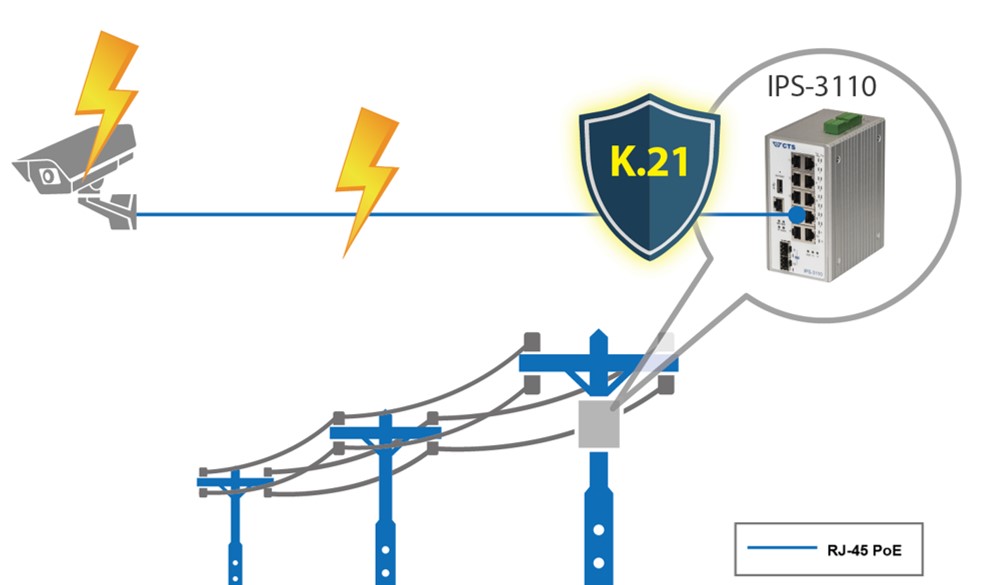
6KV Surge Immunity (K.21)
To fully protect customers’ deployed devices from surge damages, CTS adopts the test of K.21 surge protection enhanced level (6KV), with grounding installation, which approves resistibility of telecommunication equipment installed in customer premises if the surge comes from the Ethernet ports. Compared with IEC-61000-4-5, K.21 enhanced level test not only takes PoE applications into considerations, but assures way better to prevent voltage fluctuations and lightning for outdoor indusrial PoE applications.
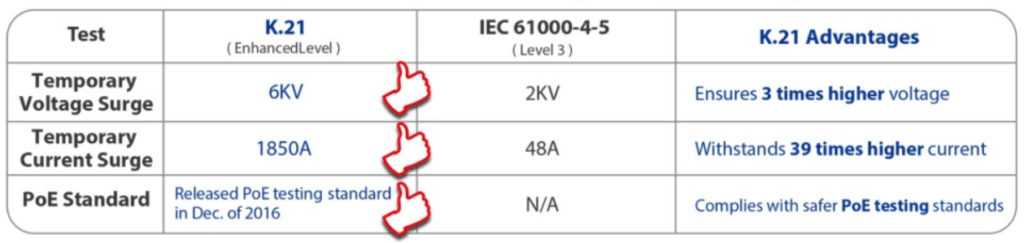
Specification
Interface
RJ-45 Port
- 8 x 10/100/1000Base-T RJ-45 with IEEE 802.3af/at PoE injector
Combo Port
- 2 x 100/1000Base-X SFP, or
2 x 10/100/1000Base-T RJ-45
Console Port
- 1 x RS-232 to RJ-45 Serial Port
USB Port
- 1 x USB 2.0 (Host Type-A)
Terminal Block
1 x Digital Output (Alarm Relay),
Relay output with current
carrying capacity of 1 A @ 30 VDC
LED
- Link/Act/Speed, P1, P2, ALM,
- RM, R, Status, PoE
Power Over Ethernet
- Total PoE budget: 240W
- Max. Per Port output: 30W
Power Requirement
- Dual Power Input: 48~54 VDC
- Power Consumption
– Device: full-load < 255W (870 BTU/h)
Standards & Certifications
CE/FCC Class A
- Safety: EN/IEC 62368-1
- EMC: EN 55032 / EN 55035
- ESD
– Air Discharge: +/-8kV
– Contact Discharge: +/-4kV - EFT
– DC Input: +/-0.5kV
– Signal (RJ-45): +/-0.5kV - Surge Protection
– DC Input: +/-0.5kV
– Signal (RJ-45): +/-1kV, PoE: +/-0.5kV
UKCA
ITU-T K.21
Freefall/Shock/Vibration
- IEC 60068-2-32
- IEC 60068-2-27
- IEC 60068-2-6
RoHS 2.0
Hardware
- MAC Address Table: 16K
- Non-Blocking Switching Fabric: 20Gbps
- Throughput @ 64Bytes: 14.88Mpps
- Packet Buffer: 2Mbit
- Jumbo Frame: 9K Bytes
- Store and Forward Switching Mechanism
- Auto-Cross Over for MDI/MDIX in TP Ports
- Auto-Negotiation in TP Ports
- Full/Half Duplex Mode Operation
Dimension & Weight
- Size: 73 x 110 x 135mm (W x D x H)
- Weight: 0.92 Kg
- Housing: Aluminum, IP30
Environment Condition
- Operation: -40˚C~75˚C
- Storage Temperature: -40˚C~85˚C
- Humidity: 5%~90% RH, Non-Condensing
Topology
Application Diagram
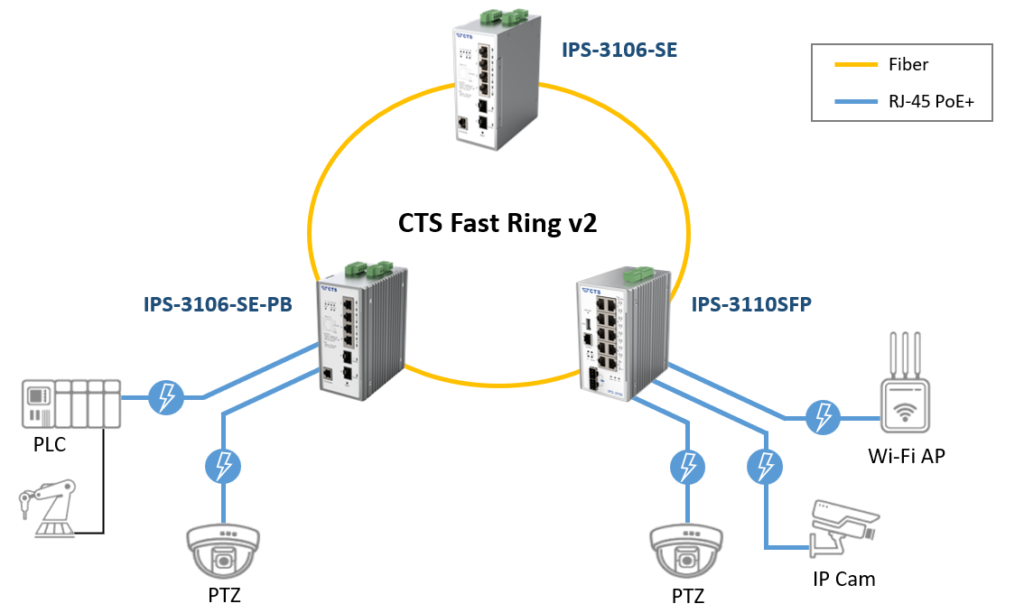
Model
Model | TP Port | SFP/TP Combo Port* | Support Power Source | |||
Speed | Ports | Speed | Type | Ports | ||
IPS-3110SFP | 10/100/1000Mbps | 8 with 802.3af/at Injector | 100/1000Mbps | SFP | 2 | 2 x 48~54V DC with removable terminal block |
10/100/1000Mbps | TP | 2 | ||||
*The combo port supports either TP (RJ-45) or SFP connectivity, but cannot operate both simultaneously.
*To update the firmware, unzip the .zip file and upload the *.bin file.
*To use *.mib file for SNMP service, unzip the .zip file.

